Database Integration
Currently, the application retrieves user data from {JSON} Placeholder /users endpoint, but lacks profile picture URLs (profilePictureUrl is null).
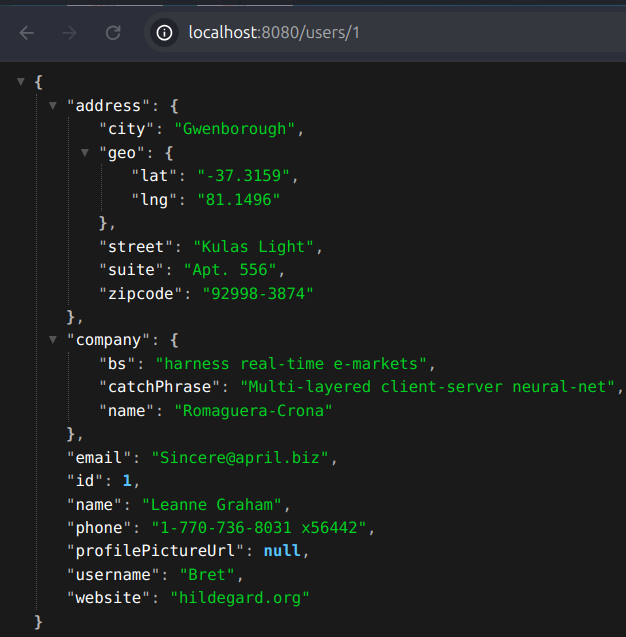
We need to enhance the application to retrieve and store profile picture URLs in a database. We'll implement this using an H2 in-memory database.
Add Dependencies
We need H2 Database Engine and Spring Boot Starter Data JPA. Add them in the build.gradle dependencies section:
runtimeOnly 'com.h2database:h2:2.3.232'
implementation 'org.springframework.boot:spring-boot-starter-data-jpa'
Mock Data
This is the representation of the store profile picture URLs in a database.
- The name of this file must be
data.sql. If not, H2 won't be able to provide the mocked data.
-- Create users table
CREATE TABLE IF NOT EXISTS public.USERMETADATA (
id INT AUTO_INCREMENT PRIMARY KEY,
user_id INT UNIQUE,
profile_picture_url VARCHAR(255) NOT NULL
);
-- Inserting into the public.USERMETADATA table
INSERT INTO public.USERMETADATA (user_id, profile_picture_url) VALUES (1, 'https://raw.githubusercontent.com/PokeAPI/sprites/master/sprites/pokemon/other/official-artwork/1.png');
INSERT INTO public.USERMETADATA (user_id, profile_picture_url) VALUES (2, 'https://raw.githubusercontent.com/PokeAPI/sprites/master/sprites/pokemon/other/official-artwork/2.png');
INSERT INTO public.USERMETADATA (user_id, profile_picture_url) VALUES (3, 'https://raw.githubusercontent.com/PokeAPI/sprites/master/sprites/pokemon/other/official-artwork/3.png');
INSERT INTO public.USERMETADATA (user_id, profile_picture_url) VALUES (4, 'https://raw.githubusercontent.com/PokeAPI/sprites/master/sprites/pokemon/other/official-artwork/4.png');
INSERT INTO public.USERMETADATA (user_id, profile_picture_url) VALUES (5, 'https://raw.githubusercontent.com/PokeAPI/sprites/master/sprites/pokemon/other/official-artwork/5.png');
INSERT INTO public.USERMETADATA (user_id, profile_picture_url) VALUES (6, 'https://raw.githubusercontent.com/PokeAPI/sprites/master/sprites/pokemon/other/official-artwork/6.png');
INSERT INTO public.USERMETADATA (user_id, profile_picture_url) VALUES (7, 'https://raw.githubusercontent.com/PokeAPI/sprites/master/sprites/pokemon/other/official-artwork/7.png');
INSERT INTO public.USERMETADATA (user_id, profile_picture_url) VALUES (8, 'https://raw.githubusercontent.com/PokeAPI/sprites/master/sprites/pokemon/other/official-artwork/8.png');
INSERT INTO public.USERMETADATA (user_id, profile_picture_url) VALUES (9, 'https://raw.githubusercontent.com/PokeAPI/sprites/master/sprites/pokemon/other/official-artwork/9.png');
INSERT INTO public.USERMETADATA (user_id, profile_picture_url) VALUES (10, 'https://raw.githubusercontent.com/PokeAPI/sprites/master/sprites/pokemon/other/official-artwork/10.png');
H2 Properties
Add H2 properties in application.yml. The result should look like this:
jsonplaceholder:
baseUrl: https://jsonplaceholder.typicode.com/
logging:
level:
org.hibernate.SQL: DEBUG
spring:
application:
name: users_manager
datasource:
url: jdbc:h2:mem:testdb;DB_CLOSE_DELAY=-1;DB_CLOSE_ON_EXIT=FALSE;AUTO_RECONNECT=TRUE;INIT=CREATE SCHEMA IF NOT EXISTS PUBLIC
username: sa
password: password
driverClassName: org.h2.Driver
h2:
console.enabled: true
jpa:
database-platform: org.hibernate.dialect.H2Dialect
defer-datasource-initialization: true
properties:
hibernate:
dialect: org.hibernate.dialect.H2Dialect
Secondary Port
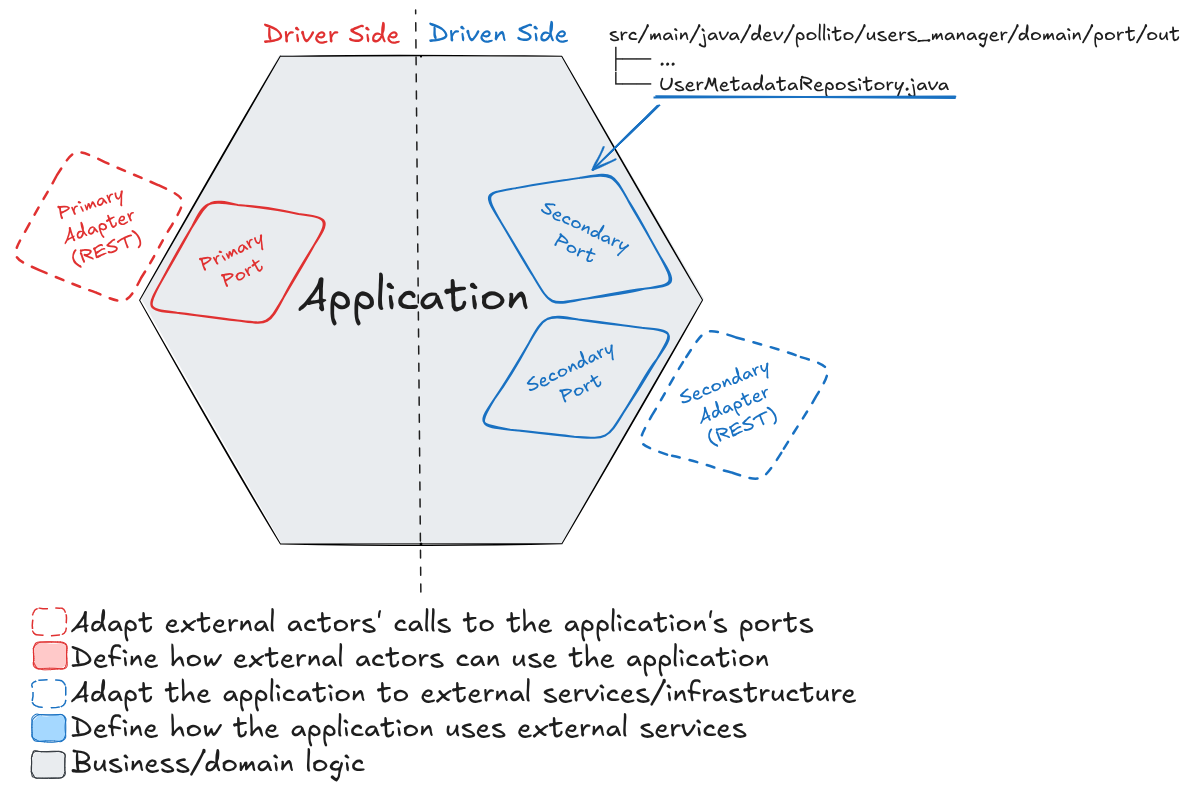
Other folders are omitted for simplicity.
package dev.pollito.users_manager.domain.port.out;
import java.util.List;
import java.util.Map;
import java.util.Optional;
public interface UserMetadataRepository {
Map<Long, Optional<String>> findProfilePictureUrlByIds(List<Long> ids);
}
The method findProfilePictureUrlByIds is designed to fetch multiple users' profile pictures efficiently in a single operation.
- The caller would provide a list of user IDs and receive a map where each ID is mapped to an Optional containing either the profile picture URL (if metadata exists for that user) or
Empty Optional(if no metadata exists). - This batch retrieval pattern helps avoid N+1 query problems when displaying lists of users with their profile pictures.
Secondary Adapter (JPA)
Why I Don't Recommend Generating Entities Classes
Even though there is a way to generate these entity classes in the Java/JPA/Spring Boot ecosystem (Hibernate Tools Maven Plugin, analogous to OpenAPI generators for API clients/servers), is not recommended due to lower reliability:
- It requires a connection to the database, as it relies on live database introspection. In almost all projects I worked at, developers don't have a connection to the database (that is reserved to the testing and production environments).
- The generated entity classes are usually a great starting point, but you will almost certainly need to review and potentially tweak them:
- Complex relationships (especially
ManyToManywith join tables) may not be mapped correctly. - The generated names might not perfectly match your Java naming conventions (e.g.,
USER_TABLE->UserTableinstead ofUser). - Database types may not be mapped to the desired Java types (e.g.,
TIMESTAMPto Instant orLocalDateTime).
- Complex relationships (especially
Create the Entity
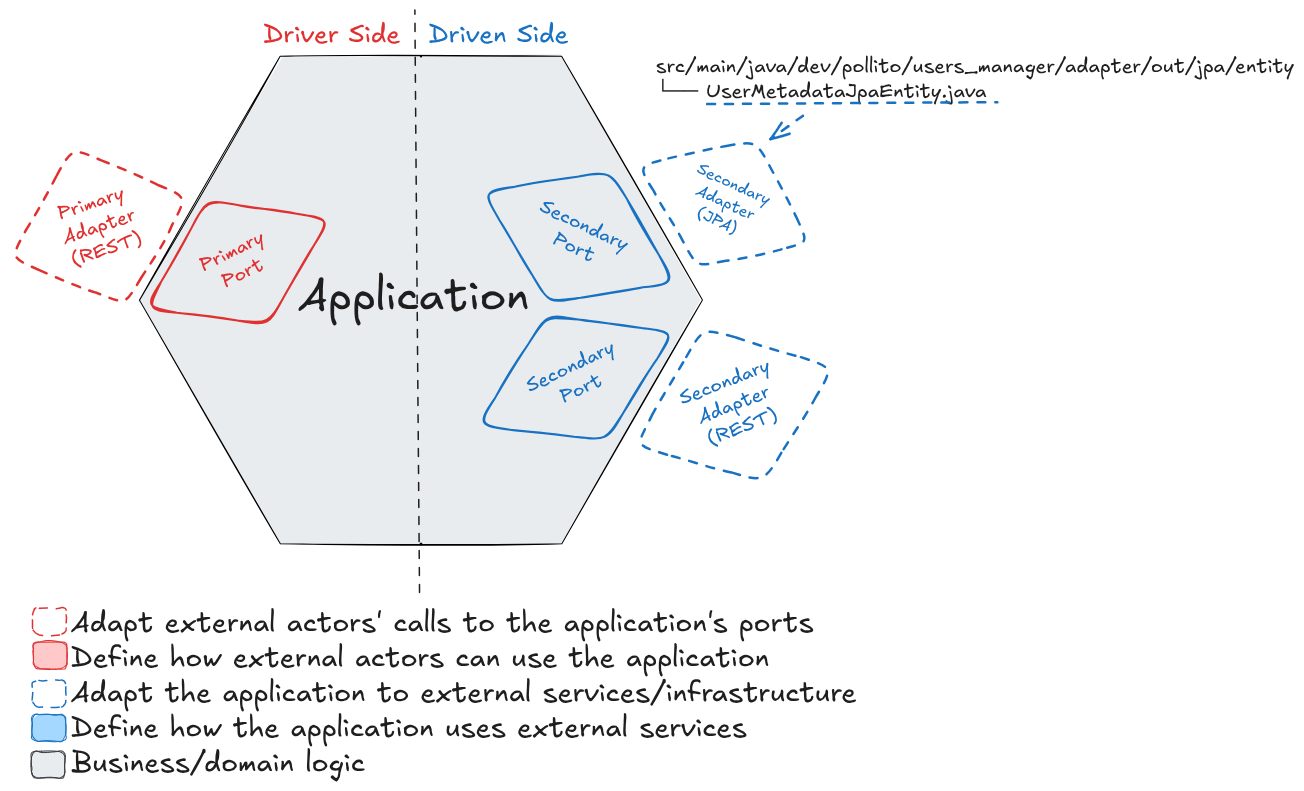
Other folders are omitted for simplicity.
package dev.pollito.users_manager.adapter.out.jpa.entity;
import jakarta.persistence.Column;
import jakarta.persistence.Entity;
import jakarta.persistence.GeneratedValue;
import jakarta.persistence.GenerationType;
import jakarta.persistence.Id;
import jakarta.persistence.Table;
import lombok.AccessLevel;
import lombok.AllArgsConstructor;
import lombok.Getter;
import lombok.NoArgsConstructor;
import lombok.Setter;
import lombok.experimental.FieldDefaults;
@Entity
@Table(name = "USERMETADATA")
@Getter
@Setter
@NoArgsConstructor
@AllArgsConstructor
@FieldDefaults(level = AccessLevel.PRIVATE)
public class UserMetadataJpaEntity {
@Id
@GeneratedValue(strategy = GenerationType.IDENTITY)
@Column(name = "id")
Long id;
@Column(name = "user_id", unique = true, nullable = false)
Long userId;
@Column(name = "profile_picture_url", nullable = false)
String profilePictureUrl;
}
Extend JpaRepository
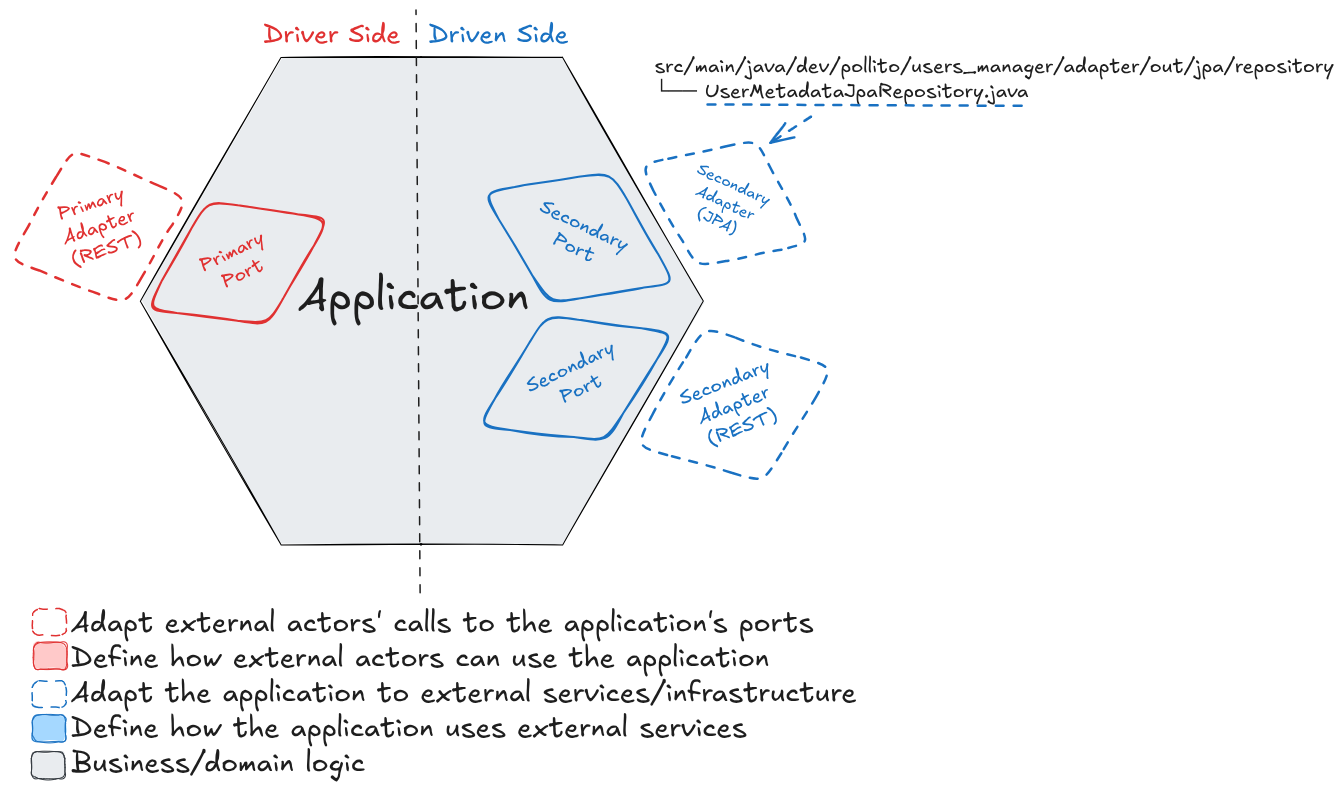
Other folders are omitted for simplicity.
package dev.pollito.users_manager.adapter.out.jpa.repository;
import dev.pollito.users_manager.adapter.out.jpa.entity.UserMetadataJpaEntity;
import java.util.List;
import org.springframework.data.jpa.repository.JpaRepository;
public interface UserMetadataJpaRepository extends JpaRepository<UserMetadataJpaEntity, Long> {
List<UserMetadataJpaEntity> findByUserIdIn(List<Long> userIds);
}
While Spring Data JPA can automatically generate methods for simple queries, findByUserIdIn needs to be explicitly defined because Spring Data JPA generates query methods based on naming conventions.
- Spring parses the method name (
findByUserIdIn) to understand you want to find entities where the userId field values match those in the provided collection
If you need a more specific or complex search than what JpaRepository can figure out from just a method name, the @Query annotation allow you to give custom instructions written in a database-like language (JPQL, which looks a lot like SQL).
Implement the Secondary Port
package dev.pollito.users_manager.adapter.out.jpa;
import static java.util.Optional.ofNullable;
import static java.util.function.UnaryOperator.identity;
import static java.util.stream.Collectors.toMap;
import dev.pollito.users_manager.adapter.out.jpa.entity.UserMetadataJpaEntity;
import dev.pollito.users_manager.adapter.out.jpa.repository.UserMetadataJpaRepository;
import dev.pollito.users_manager.domain.port.out.UserMetadataRepository;
import java.util.List;
import java.util.Map;
import java.util.Optional;
import lombok.RequiredArgsConstructor;
import org.springframework.stereotype.Service;
@Service
@RequiredArgsConstructor
public class UserMetadataRepositoryImpl implements UserMetadataRepository {
private final UserMetadataJpaRepository userMetadataJpaRepository;
@Override
public Map<Long, Optional<String>> findProfilePictureUrlByIds(List<Long> ids) {
Map<Long, UserMetadataJpaEntity> entityMap =
userMetadataJpaRepository.findByUserIdIn(ids).stream()
.collect(toMap(UserMetadataJpaEntity::getUserId, identity()));
return ids.stream()
.collect(
toMap(
id -> id,
id ->
ofNullable(entityMap.get(id))
.map(UserMetadataJpaEntity::getProfilePictureUrl)));
}
}
This class maintains the contract defined by the Secondary Port interface while hiding the JPA implementation details from the service layer.
Why Doesn't This Implementation Need a Mapper?
In the current implementation, we don't need a mapper because we're only extracting a single String property (profilePictureUrl) and returning it wrapped in an Optional.
If we were implementing something like this instead:
public interface UserMetadataRepository {
Map<Long, Optional<UserMetadata>> findUserMetadataByIds(List<Long> ids);
}
Where UserMetadata is a domain model object, we would need a mapper to:
- Transform Entity to Domain: Convert UserMetadataJpaEntity → UserMetadata domain object
- Isolate Domain From Persistence: Ensure domain objects don't contain any JPA-specific details
- Apply Business Rules: Handle any business logic during the transformation
- Type Conversion: Manage different property types or structure between entity and domain models
In a larger application following strict hexagonal architecture, some teams might still create a mapper for consistency and to prepare for future extensions. But for the current narrow use case, direct property access is pragmatic and clean.
Use the Secondary Port
Modify UserServiceImpl so the application uses the repository.
package dev.pollito.users_manager.domain.service;
import dev.pollito.users_manager.domain.model.User;
import dev.pollito.users_manager.domain.port.in.UserService;
import dev.pollito.users_manager.domain.port.out.UserApiClient;
import dev.pollito.users_manager.domain.port.out.UserMetadataRepository;
import java.util.List;
import java.util.Map;
import java.util.Optional;
import lombok.RequiredArgsConstructor;
import org.springframework.stereotype.Service;
@Service
@RequiredArgsConstructor
public class UserServiceImpl implements UserService {
private final UserApiClient userApiClient;
private final UserMetadataRepository userMetadataRepository;
@Override
public List<User> findAll() {
List<User> users = userApiClient.findAll();
Map<Long, Optional<String>> profilePictureUrls =
userMetadataRepository.findProfilePictureUrlByIds(users.stream().map(User::getId).toList());
users.forEach(
user -> profilePictureUrls.get(user.getId()).ifPresent(user::setProfilePictureUrl));
return users;
}
@Override
public User findById(Long id) {
User user = userApiClient.findById(id).orElseThrow();
userMetadataRepository
.findProfilePictureUrlByIds(List.of(id))
.get(id)
.ifPresent(user::setProfilePictureUrl);
return user;
}
}
Run the Application
Right-click the main class → Run. Then go to http://localhost:8080/users.
- Client request: A
Clientinitiates the process by sending an HTTP GET request to the/usersendpoint. - Logging filter: The request is first intercepted by the
LogFilter, which logs details about the incoming request and then passes it along. - Controller entry: The request reaches the
UserController, which is responsible for handling API requests. - Aspect logging (before controller): The
LogAspectlogs that theUserController.findAll()method is being called. - Delegate to service: The
UserControllerdelegates the core business logic to theUserServiceImplby calling itsfindAll()method. - Service logic (fetch base data): The
UserServiceImplneeds the base user data. It calls theUserApiClientImpl'sfindAll()method. - Aspect logging (before API client): The
LogAspectlogs the call toUserApiClientImpl.findAll(). - External API call: The
UserApiClientImplmakes an actual network call to the External API using its Feign client interface (UserApi) to retrieve a list of users in the external API's format (List<ExternalUser>). - External API response: The External API responds with the user data.
- Aspect logging (after API client): The
LogAspectlogs the response received from theUserApiClientImpl(before mapping). - Mapping (external to domain): Within the
UserApiClientImpl, the data from the external API (List<ExternalUser>) is mapped to the application's internalList<DomainUser>model usingAdapterOutRestUserMapper. - Service logic (fetch metadata): The
UserServiceImplnow has the base user data. It extracts the user IDs from theList<DomainUser>. To get profile pictures, it calls theUserMetadataRepositoryImpl'sfindProfilePictureUrlByIds()method, passing the extracted IDs. - Database query: The
UserMetadataRepositoryImplinteracts with the Database using itsUserMetadataJpaRepositoryto query for profile picture URLs associated with the provided user IDs. - Database response: The
Databasereturns the matching user metadata entities (List<UserMetadataJpaEntity>). - Processing database results: Within the
UserMetadataRepositoryImpl, the raw database results are processed and transformed into aMap<Long, Optional<String>>, mapping user IDs to their optional profile picture URLs. - Service logic (merge data): The
UserServiceImpltakes theList<DomainUser>and theprofilePictureUrlsmap and merges the data. It iterates through the users and sets theprofilePictureUrlon eachDomainUserobject if a URL is found in the map for that user's ID. The enrichedList<DomainUser>is then returned to theUserController. - Aspect logging (after controller): The
LogAspectlogs the list of domain users returned by theUserServiceImplto theUserController. - Mapping (domain to REST DTO): Within the
UserController, theList<DomainUser>is mapped to theList<RestUserDto>format suitable for the API response using theAdapterInRestUserMapper. - Build response: The
UserControllercreates aResponseEntitycontaining theList<RestUserDto>and the HTTP status (200 OK). This response is returned. - Logging filter: The response passes back through the
LogFilter, which logs the response status and other details. - Client response: Finally, the
LogFiltersends the complete HTTP response back to theClient.
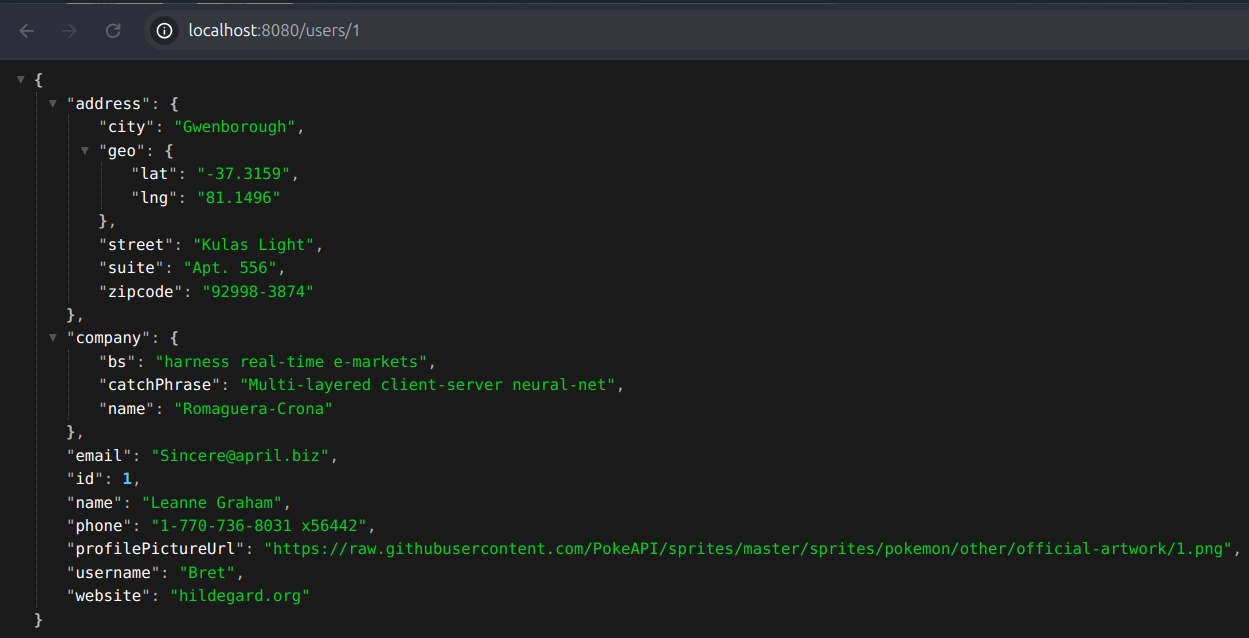
Congratulations! Your Spring Boot app is:
- Up and running.
- Getting users' information from an external source.
- Complementing users' information by querying a database.
Commit the progress so far.
git add .
git commit -m "database integration"
Next Steps
Update Unit Tests
If you want mutation testing to apply to the newly created UserMetadataRepositoryImpl, you need to add its location to the pitest configuration in build.gradle.
pitest {
junit5PluginVersion = '1.2.1'
outputFormats = ['HTML']
targetClasses = [
"${project.group}.${project.name}.adapter.in.rest.*".toString(),
"${project.group}.${project.name}.adapter.out.rest.*".toString(),
"${project.group}.${project.name}.adapter.out.jpa.*".toString(),
"${project.group}.${project.name}.config.advice.*".toString(),
"${project.group}.${project.name}.domain.service.*".toString(),
]
excludedClasses = [
// exclude all subpackages in adapter.in.rest, such as mappers and openApi generated code
"${project.group}.${project.name}.adapter.in.rest.*.*".toString(),
// exclude all subpackages in adapter.out.rest, such as mappers
"${project.group}.${project.name}.adapter.out.rest.*.*".toString(),
// exclude all subpackages in adapter.out.jpa, such as entities
"${project.group}.${project.name}.adapter.out.jpa.*.*".toString(),
]
targetTests = [
"${project.group}.${project.name}.*".toString()
]
timestampedReports = false
useClasspathFile = true
}